We Can’t Travel, So Do We Stop Training? No!

Organizations are taking actions to reduce the impact of the coronavirus and COVID-19 on their business. Restricting travel and canceling large gatherings, including training programs, are common reactions.
But that doesn’t mean you have to stop training people; you can move the training to the virtual training environment, ensuring your workforce remains healthy while still accomplishing your business goals.
Ideally, you would design the program specifically for the virtual platform you use, but with the current crisis, you don’t have the luxury of time. Can you take an existing program, designed for the live classroom, and just facilitate it online?
Wilson Learning has conducted virtual learning sessions for over 10 years, so we brought a group of our most experienced virtual learning facilitators together (virtually, of course) and asked this question. The answer is yes, as long as you take some steps to ensure the learning stays engaging and impactful. Our virtual learning facilitators shared their secrets and experiences for how to effectively accomplish just that.
The Keys to Virtual Learning Effectiveness
In some ways, the secret to making virtual learning effective is the same secret that makes any learning initiative effective. However, what makes virtual learning effective is greatly influenced by four key factors that make this learning environment unique:
- Participants feel largely alone. Learning from the privacy of your own desktop has many advantages, but it also poses significant challenges.
- Facilitators lack the key cues of emotional state: body language. We all know that body language communicates more about engagement, attention, and attitude than any other cue and, in virtual learning, it is not available.
- The old ways to engage learners (eye contact, social pressure, flipcharts, physical proximity) are gone and facilitators have to learn new ways to keep participants engaged.
- The whole pace of learning changes. The live classroom tends to have the pace of a casual conversation, while virtual learning needs to move at a pace more in line with radio or podcast banter.
To achieve this critical objective requires adapting to the unique requirements of the virtual learning environment and using available technology in creative ways to enhance learning. As we listened to the lively discussion among our experts, six clear guidelines emerged:
- Engage participants with a proactive learning environment.
- Use fast-paced, clear, and concise delivery.
- Discuss real-life work situations.
- Create a comfortable online experience.
- Take frequent, short breaks.
- Use all of the time you have.
6 Virtual Learning Guidelines
1. Engage Participants with a Proactive Learning Environment
Every effective facilitator tries to keep participants actively involved throughout the entire session. Our experts stressed that it is easier to capture and hold sustained attention in the virtual classroom if activities are varied and change often. Current virtual learning technology platforms offer a variety of options for keeping learners engaged in different activities.
In the virtual classroom, where visual clues and direct feedback are lacking, technology provides a variety of means for keeping people actively engaged with the facilitator and one another.
Among our experts, everyone agreed it is important to engage individual learners. This can be done by asking people to “raise hands,” or to call on specific individuals to provide an answer to a question or contribute a comment rather than opening it up to the group and waiting for someone to respond. Whereas this might be done less often in a traditional classroom, it is strongly encouraged in a virtual setting.
Using the chat or whiteboard functions are also a good alternative to the traditional large group discussion. The facilitator can ask a question and have participants write responses in chat or on the whiteboard, allowing the facilitator to comment, ask for further clarification, etc.
Quick polls are another engaging option to check on involvement and encourage people to respond to a specific issue or question.
Some facilitators also create a Twitter hashtag so participants can share comments both during and after the session. One facilitator commented: “It is amazing how freed the participants feel when you add the outside (Twitter) dialogue.”
Breakout room functions, available in many platforms, can be used in a wide variety of ways to generate engagement. For example, small groups can be asked to gather in audio breakout rooms to conduct a role-play practice, or to work together on a question or case study the facilitator has assigned. By using an interactive whiteboard, participants record their responses and share them to the large group later. Most platforms allow the facilitator to visit breakout rooms and listen to the conversation, just as it would happen in a classroom session.
If the platform does not allow for breakout rooms, our facilitators have had participants conduct a conference call outside the virtual learning platform for small group activities. While not ideal, it can be effective, as long as there are clear instructions for when to return to the virtual classroom.
Regardless of the activity, it is especially important that it is grounded in a clear learning purpose and outcome. A gratuitous quick poll or wasted chat room time will weaken motivation and lower engagement.
2. Use Fast-Paced, Clear, and Concise Delivery
In the virtual learning experience, participants will tend to check out within seconds if the pace begins to drag. Successful facilitators focus on “netting out” the main points, keeping presentations concise and very clear, and making sure the pace of delivery is fast and challenging. One facilitator noted that you can’t take 3 minutes to tell a story, something more easily tolerated in a traditional classroom. He suggested trying digital storytelling, illustrated with lively visuals to further illustrate the point being made. All of the facilitators agreed that keeping the visual stimuli consistently changing was important (the creation of visuals is also critical but outside the scope of this discussion).
Another facilitator stressed the importance of being very clear when questions are being asked and ensuring participants know what is expected. For example, in a classroom, a facilitator might ask, “I want to hear what three or four of you think about this issue,” but in the virtual learning environment, the facilitator needs to say: “I would like to hear from John, Elizabeth, and then Alex on why you feel this is important.” In the classroom, social pressure will encourage three or four people to respond, but in the virtual world, the directions need to be clear and specific.
3. Discuss Real-Life Work Situations
Since learners are usually in their own work environments during virtual learning, this offers unique opportunities to use real work experiences. Participants can access real-time information to use in exercises, or learn how to use a new tool and then immediately apply it to their work. For example, in a business acumen course for salespeople, one facilitator gave salespeople instruction on how to find and understand a Profit and Loss (P/L) statement. Then, the facilitator had the salespeople find a client’s P/L statement online, calculate an important financial value, and then return to the virtual learning whiteboard and enter the information. Not only did the session have real-time, real data, but everyone shared their techniques for gathering the information and how quick it was to find. Engaging in real work tasks, such as the one described above, are especially effective for learning that is delivered across multiple sessions. For example, participants can complete an on-the-job application activity that can then be debriefed at the beginning of the next session.
4. Create a Comfortable Online Experience
In the live classroom, a good facilitator always checks the room temperature, makes certain there isn’t any window glare, and does everything possible to ensure participants are comfortable. They don’t need to think about if participants know how to raise their hand, sit in a chair, or write on a flipchart with a marker—but it is just the opposite in virtual learning.
Not every learner is equally comfortable with technology—raising your hand, chatting with a neighbor, or asking a question are all things learners can struggle with in a virtual learning environment, which can cause distractions or delays. Addressing these actions ahead of time, as well as whether to have technical support on hand, can go a long way in ensuring learners are comfortable and ready to learn. It’s also critical that the facilitator be completely familiar and comfortable with the technology platform and all the features that will be used during the session. Of course, glitches can occur no matter how well prepared you are, and our experts stressed the value of having a “Plan B” in case something does go wrong.
Other facilitation management tips focused on the facilitator’s environment—ensuring there is plenty of room to spread out materials and taking care to balance one’s own energy and that of the participants.
5. Take Frequent, Short Breaks
In the live classroom, you only need breaks every couple of hours, but in virtual learning, there are a lot of distractions and not as much stimulation to keep learners focused for long periods of time. You might find that after two hours without breaks, you have lost a lot of your audience to email or other distractions.
Based on our experience, you might need a short 5- to 10-minute break every 60–90 minutes. You can combine these breaks with group or individual activities, or just give participants 10 minutes to clear their incoming email before coming back to focus.
6. Use All of the Time You Have
As with any learning experience, support is crucial to achieving the outcomes you desire. Most estimates suggest that only about 15–20% of learning investments actually result in performance change, with the use of new skills declining over time. Studies have shown that only 35% of new skills are still being used at the end of 12 months.
Decades of live classroom teaching has resulted in the false impression that the classroom session was the learning. It was easy to think of a 2- or 3-day session as having a beginning, middle, and end. In the early days of virtual learning, most organizations translated that idea to the virtual session. Each session was the beginning, middle, and end of the learning, just compressed from 2 days into 4 hours.
“Virtual learning really showed its strengths and value when we were able to leave that old notion behind and design for a new type of learning,” explained one facilitator. As we mentioned earlier, virtual learning environments make it possible to leverage the immediacy of the work environment in a very effective way. When people are in the live classroom, you feel you need to stay on task the entire time. With virtual learning, our facilitators have no problem introducing a topic or skill for 20–30 minutes, and then letting learners go for an hour or two to work on the skill and come back with their experiences. This is what we mean by using all of the time available—not focusing on the session as the “event” but weaving real-life experiences and practice into the learning. Because virtual learning can be so integrated into the day-to-day work environment, the learning can extend for weeks or months without learners feeling overwhelmed.
Virtual learning technology can be used in innovative ways to reinforce the learning and create a learning culture that transcends the boundaries of space and time. Learners can receive emails reminding them of specific tools, concepts, and application assignments. Managers can be involved throughout the process, because the learning takes place with the manager nearby. Managers can be fed tips for coaching and supporting the learning just before learners are instructed to do an exercise with their manager. Managers can become involved more easily because the learning applications are integrated with the work, rather than being perceived as “added on.”
Based on our clients’ positive experiences, it’s clear that virtual learning has great potential that is just beginning to be realized as new technology becomes more available and more people get comfortable with the idea. With careful attention to best practices, there is no reason your organization can’t benefit from these new technologies and techniques to bring people together to learn in new, exciting, and cost-effective ways.
更多信息请洽021-23571788。







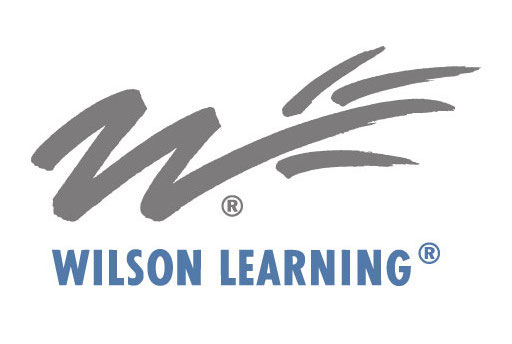 请填写此表格下载We Can’t Travel, So Do We Stop Training? No!。
请填写此表格下载We Can’t Travel, So Do We Stop Training? No!。





